By Event Coordinator Dustin Ponthieux
Customer events and trade shows are a big investment of time and money for an organization. With this in mind you will want to get the most traffic and eyeballs possible at your booth or event. There are many ways to promote your company’s presence at an event such as a sponsorship, social media post or a magazine article, to name a few.
A highly affective and inexpensive way to shed light on your company’s event is to use live video on social media. This can be done on every popular social media platform: Facebook, Twitter, Instagram, and now, LinkedIn.
There are many different strategies to use when using live video on social media. You can promote that you will be at a trade show or customer event and invite people to visit you at the event. This could be done during “setup” before the event or the first day of the event, giving your audience time to plan their attendance. You can also go live in a multitude of ways during the event depending on your message.
Following are four effective ways to share your message using live video on social media: The first-person tour, an informative invitation, a two-party message and a live Q&A/demonstration.
The First-person Tour
The first-person tour is just that, a tour of your event or trade show booth in the first person. Anyone – from your marketing lead, sales manager to the CEO – can use a cell phone to show your audience around, explain what is happening and why they should be at your booth or venue. This can be done during setup to invite folks during the show to draw attention to your campaign. A few pros are: It takes only one person to shoot, it’s relatively quick to execute and you can show your whole booth or venue at one time and share your marketing message. A caveat: You lose face time while on the tour.

Informative Invitation
The informative invitation method of using social media live would mostly be used pre-event or on the first day of a show. You will need two individuals for this technique or a tripod to hold your phone. Using this method, you want your message to begin with who you are, your location, when and how long you will be there, why you are there, why people should visit you and the actual invitation to come out to your location. A few pros: allows your speaker to have face time with the audience and affords you the opportunity to get a lot of information out in a short amount of time.
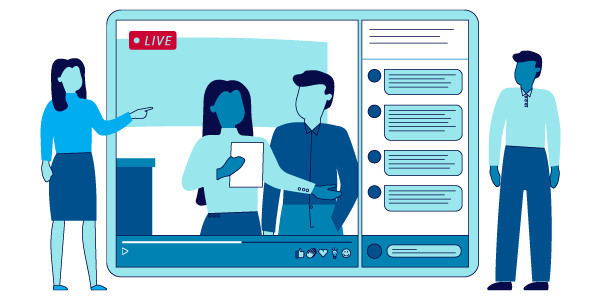
A Two-party Message
A two-party message is a great way to show a united front. You may want to do a two-party message between a parent company and its most recent acquisition. A representative from Company A would join representative from Company B to share one message. An effective way to share this information is to have a script that allows the two parties to have a quick back-and-forth dialogue. There’s also an opportunity to take questions from the live audience if desired. A pro for this is it allows your audience to see the two companies come together.

Live Q&A/Demonstration
A live Question & Answer session and demonstration on social media is a great way to bring your audience that isn’t able to make it physically to your booth or event to be there virtually. This will take some logistical strategy with filming and having a second person to help with reading the questions to the presenter. The most effective way is to have time allocated for questions from your in-person audience and your virtual audience. A few pros are: allows everyone that is interested in your event to see your products and services and hear your message, even if they aren’t physically there. Be wary, if you aren’t fully prepared the logistics can be overwhelming.

Guidelines
There are a few guidelines you should follow when going live on a social media platform. You should always allow time for your audience to arrive before your start. The great thing about live on social media is it sends a special notification to your followers the minute you go live if they have that feature checked. Once you have a desired amount of traffic you can start.
“Always remember, the more you interact with your audience, the more likely they are to remember you when they have a need.”
Your script should have an introduction: who you are, what company you are representing, which trade show or event you’re at and booth number, if applicable. The body copy would include the overall message or Q&A/demonstration, and a call to action: remind them to come meet you at your booth or to go check out your site. Always remember, the more you interact with your audience, the more likely they are to remember you when they have a need.
At Foster Marketing, it’s our job to help our clients think of ways to create a more engaging presence. Contact us today to see how we can help with your next marketing campaign. Let’s get to engaging! Call us at 281-448-3435, contact us online or connect with us on LinkedIn.
BONUS TIP
Using LinkedIn’s Live Video Broadcasting Tool
LinkedIn is a big platform for most of our clients. If you are considering using this platform for live broadcasting, be sure to do your research. LinkedIn offers great articles and resources to teach you about the many tools they offer. Here are some tips to get you started with the LinkedIn Live Video feature.
In order to access the tool, your LinkedIn profile needs to meet LinkedIn’s live video access criteria and you must submit a request through LinkedIn for access.
If you think your profile has met the criteria, there are three ways you can verify that you have access:
- Auto-apply through a third-party broadcasting tool. LinkedIn suggests the following streaming tools: Restream, Sociallive, StreamYard, Switcher Studio or Vimeo. You also have the option to simply go live with a custom stream (RTMP) tool or choose one of LinkedIn’s Live Certified Partners.
- Turn on creator mode. You can visit the creator mode edit hub and if you see the creator tools section then you have access to create live content. If you do not see the section, LinkedIn suggests checking back in the coming weeks.
- Create an event on LinkedIn. If your profile is granted access, you will be able to choose LinkedIn Live in the event format dropdown.
For more information on using LinkedIn’s live video broadcasting tools, check out their article of FAQ and LinkedIn Live best practices.

